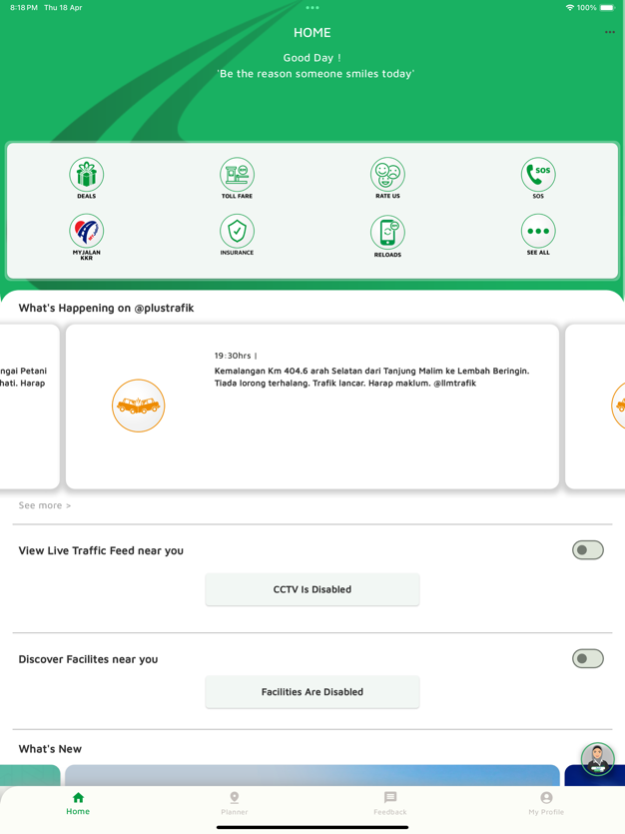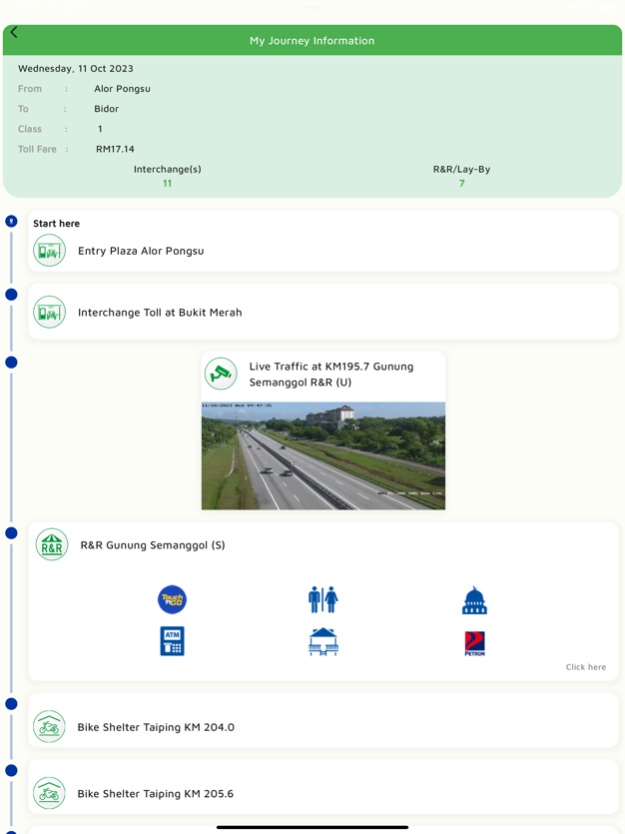PLUS App (Official) 3.135
Continue to app
Free Version
Publisher Description
The New PLUS App from PLUS Malaysia Berhad puts you in control of your road trip.
Plan your journey
With our new schematic view you can easily find points of interest along your journey such as scenic vista points with breathtaking views, overhead bridge restaurants that provide a unique dining experience, or simply an R&R where can take a break. The app also calculates the toll rates for your trip so you know every detail.
Dynamic road updates
Our in-app incident feed keeps you informed about any unusual traffic conditions along your route while the CCTV camera views lets you see what’s happening up ahead.
The New PLUS App is your perfect travel companion on the North-South Expressway, Penang Bridge, BKE, NKVE, Elite, Link ke Dua and Seremban- Port Dickson Highway.
Download it now and see where it can take you.
R&R illustration designed by macrovector / Freepik.com
Apr 19, 2024
Version 3.135
- Minor bug fixes
- Minor UI enhancement
About PLUS App (Official)
PLUS App (Official) is a free app for iOS published in the Recreation list of apps, part of Home & Hobby.
The company that develops PLUS App (Official) is PLUS Malaysia Berhad. The latest version released by its developer is 3.135.
To install PLUS App (Official) on your iOS device, just click the green Continue To App button above to start the installation process. The app is listed on our website since 2024-04-19 and was downloaded 2 times. We have already checked if the download link is safe, however for your own protection we recommend that you scan the downloaded app with your antivirus. Your antivirus may detect the PLUS App (Official) as malware if the download link is broken.
How to install PLUS App (Official) on your iOS device:
- Click on the Continue To App button on our website. This will redirect you to the App Store.
- Once the PLUS App (Official) is shown in the iTunes listing of your iOS device, you can start its download and installation. Tap on the GET button to the right of the app to start downloading it.
- If you are not logged-in the iOS appstore app, you'll be prompted for your your Apple ID and/or password.
- After PLUS App (Official) is downloaded, you'll see an INSTALL button to the right. Tap on it to start the actual installation of the iOS app.
- Once installation is finished you can tap on the OPEN button to start it. Its icon will also be added to your device home screen.